When we build your website, we take care of all the search engine optimisation of your content for you.
But what about if you want to add a new page or blog post in the future? What steps should you take to try and make your new content is SEO-friendly? Here are a few things to consider when writing and formatting your new content.
1. Decide what your content is for!
Try and distill the essence of what your page/blog post is about down to just a few words. These are the words that you should try and get your content to rank for. They should be used in your content in various places: in headings, paragraphs, links, image alt tags, etc.
However, you must resist the urge to overuse these words, also known as keyword stuffing. The moment your content starts to read like it was prepared with a machine in mind and not a person, it risks penalties.
2. Use Headings & Sub-headings
Breaking up your text with sub-headings serves two very good purposes. First of all, it immediately makes your content easier to read. Big, long blocks of text are a no-no for the web, as most people skip over them. Headings break your text into manageable, easily-digested chunks.
The other reason headings help is that they are seen by search engines as more valuable than standard paragraph text. So, ensure your headings use the words you are trying to be ranked for.
3. Use Links
As with headings, links are “worth” more than standard text in terms of rankings. Also, internal links (to other parts of your own website) encourage people to stay on it and it read more about what you offer.
Even external links (links to other websites) can be helpful. Having links to well-ranked websites can give your own site more credence.
4. Get the Most Out of Your Images
Pretty images can transform an otherwise drab page into an eye-catching article that engages the reader’s attention. Search engines like images too. Although they cannot “see” what an image represents, they do use them to assess your content.
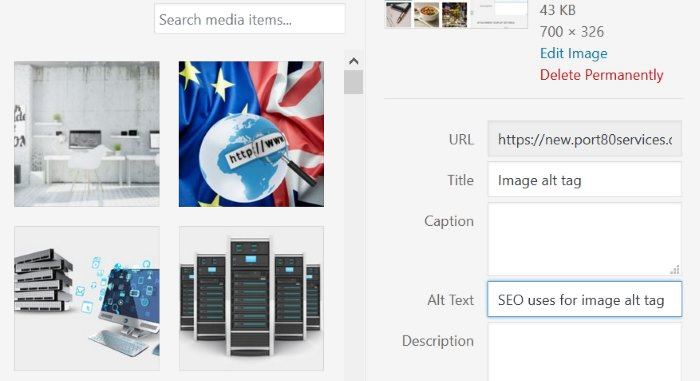
So, make sure that whenever you add a new image, you fill out its ALT tag. The ALT tag is basically text that shows on the screen if ever the image fails to load. It’s used by screen-readers for the visually-impaired to understand your content. And it’s also helpful to Google in the same way. The words you want to rank for should go in image alt tags.
The Next Step: Meta Data
Follow these tips and your content will be be both easier to read and more engaging for your visitors – but also more likely to be better ranked by search engines. Ok, that takes are of your main content: the next, crucial step is your content’s meta data…
